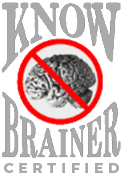With Ergonomic Keyboards and Mice, Complete Control is a Touch Away
Kinesis Freestyle2 Keyboard
The Kinesis Freestyle2 is an award-winning split keyboard designed to address the ergonomic risk factors related to typing.
You will notice from the picture that the two halves of the keyboard are split. This allows a lot of flexibility with regards to where you place your hands.
The traditional placement of the keyboard (especially on a laptop) is not ideal for the human wrist and fingers over long periods of time. This design allows you to keep your hands at a more neutral angle as you type.
The Kinesis Freestyle2 features a familiar Windows layout and convenient hotkeys. There is a variety of variations available for Mac, Windows, and bluetooth connectivity.
Kinesis Advantage2 Mechanical Keyboard
- Concave keywells are scooped into a bowl shape to reduce hand and finger extension and relax muscles.
- Separating the keywells positions the arms at shoulder-width to keep wrists straight and perpendicular to the home row to reduce abduction and ulnar deviation.
- The keys are arranged in vertical columns (rather than staggered) to better reflect the natural motion of your fingers.
- The two keywells are “tented” at an optimal 20 degree angle moderately raising the thumb side of the hand.
- The integrated palm supports reduce stressful bending of the wrists and provide a convenient place to rest your hands when you are not actively typing.
- The thumb clusters include frequently-used keys such as Enter, Space, Backspace, and Delete to redistribute the workload away from your relatively weaker and overused little fingers to stronger thumbs.
 Evoluent Vertical Mouse
Evoluent Vertical Mouse
While you may think most of the computing action happens on the keyboard, it is frequently the mouse that is the real cause of injury for repetitive motion sufferers.
Many computer users who have suffered through injuries like carpal tunnel syndrome have adopted this ergonomic mouse by Evoluent.
Avoids Forearm Twisting For Comfort
You may notice that it's 'vertical', which means your hand will remain in a 'handshake type' position as opposed to twisting downward to rest on top of the traditional mouse design.
Beyond the ergonomic design, the real benefit is when you get into the Evoluent interface and program the buttons to customize actions, strings of keystrokes, key combos, and much more.
Logitech MX Master Ergonomic Mouse

Create, make, and do more intuitively with ideally-placed front/back, and gesture buttons – and a convenient additional thumb wheel.
Work Faster With App-Specific Customizations
The Logitech MX Master 3 is fully customizable in nearly every app you use – and you’ll work faster with predefined customizations optimized for your favorite apps, such as:
- Adobe Photoshop
- Adobe Premiere Pro
- Final Cut Pro
- Google Chrome and Microsoft Edge
- Safari
- Zoom
- Microsoft Teams
- Word
- Excel
- PowerPoint
The included software allows for the buttons to be customized to trigger actions, strings of keystrokes, key combos, and much more.
Get in Touch with Ergonomics Experts at Northwest
Northwest Ergonomics and Assistive Technology is here to help with your ergonomic needs. Our trained experts will consult with you to understand your specific needs and provide solutions that really work. We help people of all ages who have experienced an injury or other disability.
It is important to our caring specialists that you really get the benefit of these wonderful advancements in technology. For that reason we specialize in training and follow-up to make sure that everything is working as effectively as possible for you.
To contact us, use the form on our contact page, or call 206-707-8830
Categories
assistive technology



 Evoluent Vertical Mouse
Evoluent Vertical Mouse