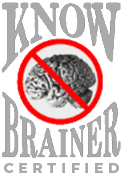Dragon Software Helps Those with Traumatic Brain Injury (TBI)
Individuals who suffer traumatic brain injury (TBI) will have a unique set of symptoms due to a variety of factors like:
- Age at the onset of injury
- The location of the injury
- The severity of the injury
However, impairments in motor functioning, language processing, and cognitive status are quite common for traumatic brain injury survivors.
In many cases, persons with TBI will find themselves unable to perform some of the everyday cognitive functions they used to. Our firm is frequently called upon to provide solutions for those who are struggling with physical or cognitive issues related to a brain injury.
Our solutions are known as 'assistive technology' and Dragon dictation software is very helpful for many of our clients.
Using Dragon Software to Overcome Movement Difficulties
Motor dysfunction is a common long-term symptom of TBI that causes predictable difficulties in computing, learning, and thus, academic (and professional) progress. Children and adults with motor dysfunction have benefitted greatly from Dragon's speech-recognition software.
Dragon software allows you to use verbal commands to overcome your movement difficulties. Dragon allows users to:
- Control their computer
- Dictate documents and use e-mail
- Browse the web and post on social media
- Complete work and educational assignments
The results of many studies indicates that students and adults with TBI benefit greatly from Dragon's speech to text technology. There was a research paper written about this by Melissa Ann Noakes of Duquesne University.
One great thing about Dragon is that it is customizable for the person's specific voice and needs. When properly installed and optimized by a professional, the software becomes a partner that helps you compute, read, produce work and surf the web.
The typical process for installing Dragon is that one of our technicians will provide an assessment of your situation and physical capabilities, then propose a solution that includes software and hardware (usually, a high quality microphone - but there are many other assistive tools to help people with movement difficulties).
Then, our technician will install and train you on how to get the most out of the software. They will walk you through the process of opening programs, dictating words, making corrections, and 
Having Text Read to You by a Screen Reader
Screen reader software like JAWS can also be helpful by reading out out loud what is on your screen. This is great for those with impaired
vision (as we've written about here), but it's also great for people with TBI, as it can reduce the cognitive load of reading and allows them to hear the words. This software is also great for those with learning disabilities like dyslexia.
Optical Character Recognition (OCR)
There are services that help your computer 'read' what is contained in documents (like .pdfs) that web browsers and word processing programs can't 'parse.' A couple examples are SimpleOCR and AbbyFineReader PDF. This technology is often referred to as "Optical Character Recognition" or OCR.
Microsoft Office Lens Helps You "Read" PDFs and Whiteboards
The Microsoft app called "Lens" facilitates taking pictures of documents and whiteboards, and opening them in your computer. It helps you read and store information from documents like pdfs as well. This app is popular with our team because it's free and easy to use.
CO:Writer Software Helps You Write with Predictive Text
Using a speech recognition system is great, and so is having text read to you. But there are even tools to help you "find the next word you need", to make writing as easy as possible. CO:Writer is just such a product. Developed by Don Johnston Human Learning Tools, CO:Writer installs on your computer or mobile device and uses its Neuron Predictive Engine to suggest the next word or phrase that you are looking for.
This software is great for those recovering from a traumatic brain injury, as it reduces the cognitive load of having to search for just the right word. This software is great for overcoming bad grammar and spelling as well.
Get in Touch with a Specialist to Set Up Dragon and Other Programs
Dragon dictation software and all of these other solutions will work wonders for a TBI recovering person, but it is not recommended that you set them up yourself. A Dragon Specialist can check your hardware to make sure it has adequate resources to support Dragon and then install the software correctly.
Then, they will help you configure your speech devices and most importantly, provide some basic training to get you up to speed with the various commands. Once installed, a Dragon specialist can show you how to "teach" Dragon how to interpret your unique voice more accurately. The software can be customized to perform basic operations on your computer, and more quickly and easily recognize your frequently used terms, names, and phrases (and emails etc.).

To speak with one of our team members, contact us by calling the number above or filling out a form to the right. Our team assists with ergonomics and assistive technology of all kinds to improve people's lives and we look forward to improving yours.
Categories
assistive technology Traumatic Brain Injury TBI